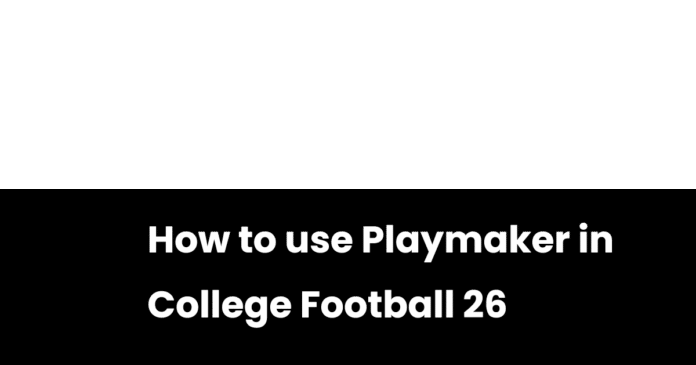Find out how to become the best player on the field in CFB 26.
The Playmaker ability was one of the most popular in College Football 25, and it has returned in this year’s College Football 26. This ability allows players to audible one of their receivers while a play is happening, which can result in some flashy plays and easy touchdowns. However, the way to use the ability has changed in CFB 26, and now fans aren’t sure how to use the mechanic.
Fortunately, we have everything you need to know about the Playmaker ability and how to use it in the guide below.
As we previously mentioned, Playmaker allows you as the quarterback, to make a signal to your receiver during the middle of a passing play. This signal goes to the nearest receiver to the quarterback, and when used, it makes the receiver break off from their route and go in the direction you’ve signaled.

Image via EA
Essentially, you’re telling your nearest receiver to go in a specific direction and not follow the route they were previously running. So, for example, if your receiver is on a go route down the field, you can use the Playmaker ability to make them go right, and they’ll then break off in that direction. This is mostly used when you notice a hole in the defense that you can easily exploit with a sudden change in a receiver’s route.
To use Playmaker in College Football 26, follow the steps below:
- Call a passing play on offense and then snap the ball
- While the play is developing, identify your nearest receiver and figure out which direction you want them to go
- Once you figure that out, hold L2/LT on your controller and then flick your right joystick in the direction you want to start running
- If you did it correctly, you’ll then see that receiver break off from whatever route they were running and start heading in the direction you moved your right joystick
- You can use multiple Playmaker abilities during the same play, but that might be difficult to pull off before your quarterback is pressured or sacked
If you’re struggling at all with using the Playmaker ability, I suggest heading into the Open Practice mode in College Football 26 and choosing the “Offense Only” option. This allows you to continually running offense plays over and over. Use that time to call pass plays and practice utilizing the Playmaker ability.
In addition to just making sure you know the right buttons to press, there’s also some nuance in using Playmaker. You need to identify the best direction for a receiver to go and ensure that signaling them to run in that direction won’t result in a turnover. You also don’t want to use Playmaker and then realize that the receiver’s original route would have worked out better.
With enough practice, though, you’ll surely get the hang of the Playmaker ability and can start wielding it to your advantage in College Football 26.